Searh Engine Integration
Fusion Chat integrates with multiple Search engines, to give you the best results for your queries. The following search engines are currently supported:
- Google Search
- Bing Search
- Yahoo Search
How to use
Whenever you search something, Fusion Chat will automatically return an answer based on your query. This can happen automatically or manually, depending on your settings.
You can chat with Fusion Chat for more information on your particular query.
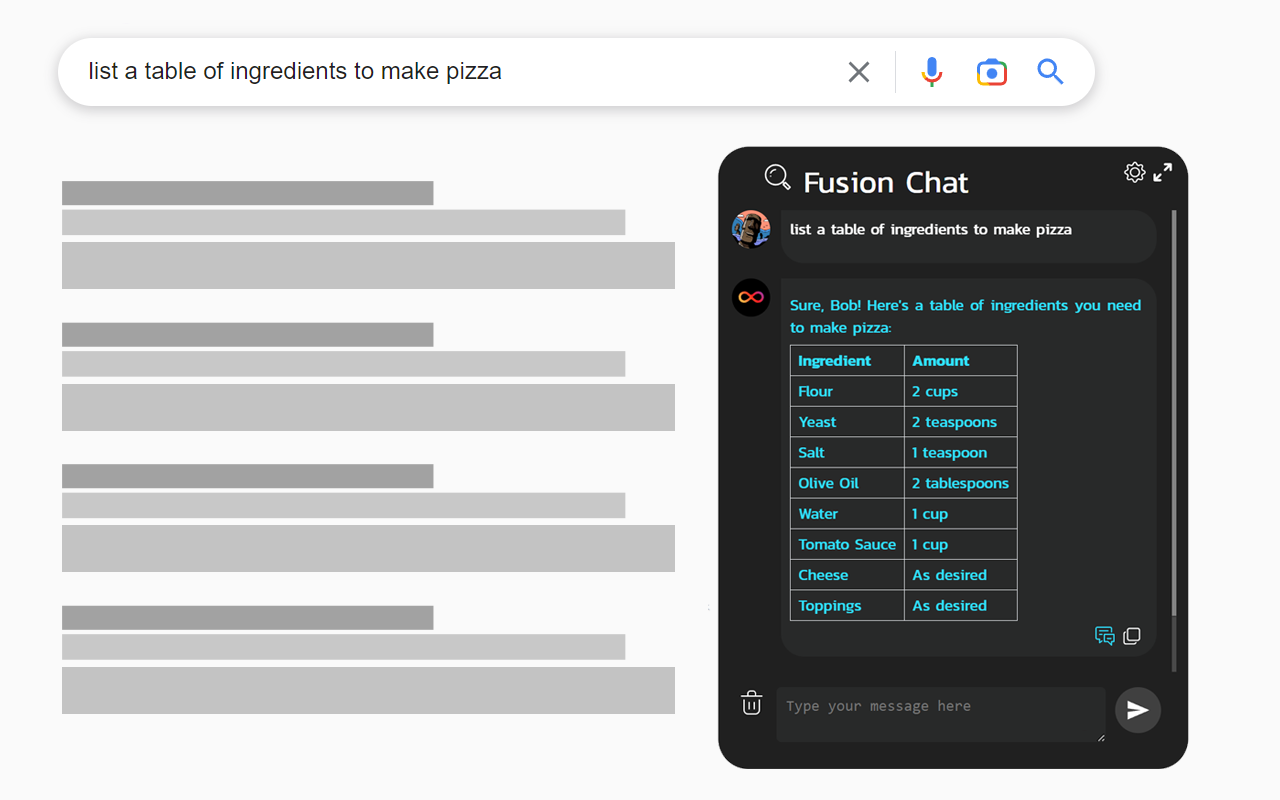
Settings
How do I change my settings?
You can change your settings icon by clicking on the Fusion Chat icon or click the settings button on the extension button on your browser navigation bar.
What are the settings?
- Automatic: Whenever you search something, Fusion Chat will automatically return an answer based on your query.
- Manual: You can click the send button to ask Fusion Chat for more information on your particular query.
- Question Mark: Fusion will trigger automatically only when your query ends with a question mark.