Document Composer
Fusion Chat helps you generate documents or text, by asking it a simple prompt. It can be used to generate:
- Emails
- Essays
- Reports
- Brainstorming ideas
How to use it
Fusion Chat listens for a special command on any input on a webpage. You can use the Composer feature by typing:
Fusion: [Prompt]?
then pressing then [Enter] Key
Example
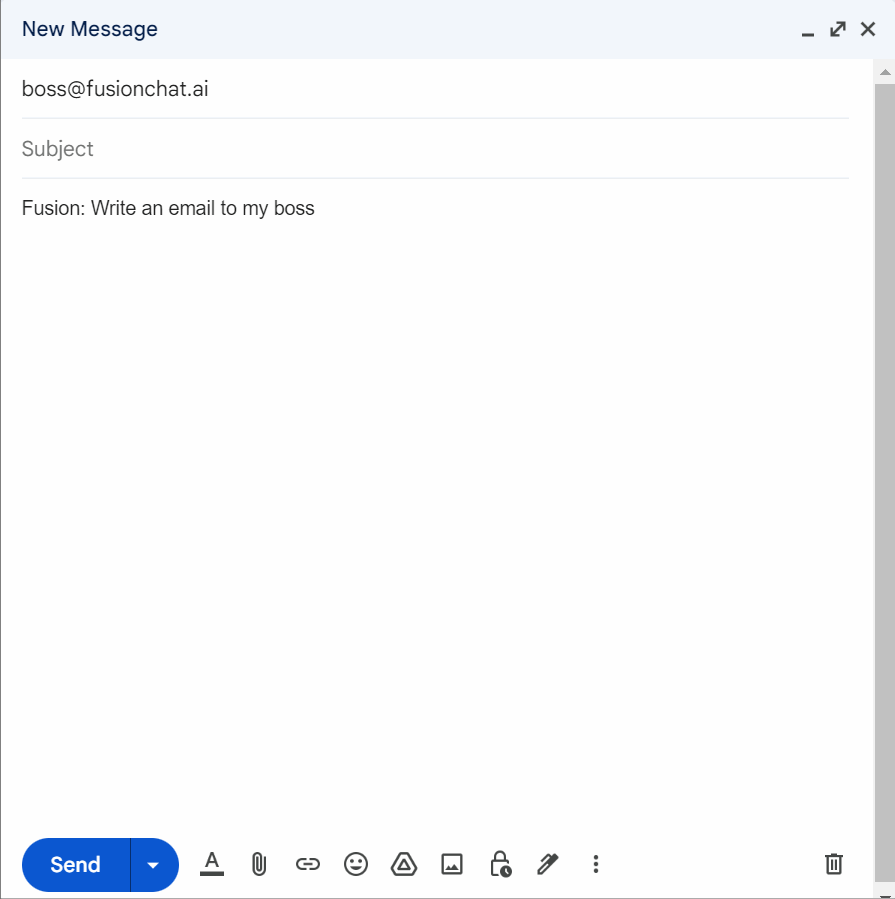
How it works
Fusion will use the prompt to generate text as per your liking.
FAQ
- How to stop text generation?
You can click on the [stop generating] button on top of your screen to stop the text generation